How to Redeem Your Purchase
When you purchase a package (such as an offer for 4 cryotherapy sessions for £100), or a Membership, the booking system will generate a code. This code will be visible on screen and will also be emailed to the email address you’ve provided.
It’s important to use the same email address when booking as it is linked to your code(s).
The email will look something like this:
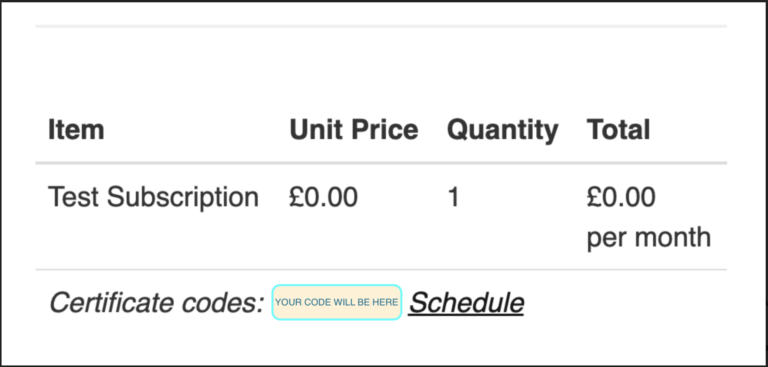
Your unique certificate code can then be used for the online booking system, or quoted when making bookings by phone or in-person. Depending on your purchase, the code will last for a finite period of time (e.g. a package of 4 for £100 will be redeemable for 4 sessions before expiring) or in the case of memberships, will renew your allocation of credits on the renewal date.
The ‘schedule’ link within the email is a personalised link which will take you to a checkout and pre-populate your code(s) for you to use easily.
Using Your Codes Online
If you come to the website directly and go the book page, you can choose which type of session you would like to book. For example the image below shows the option to book the single cryotherapy session. The price shown is the full price – but when you apply your codes in the next steps, that will be altered to reflect your package or membership.
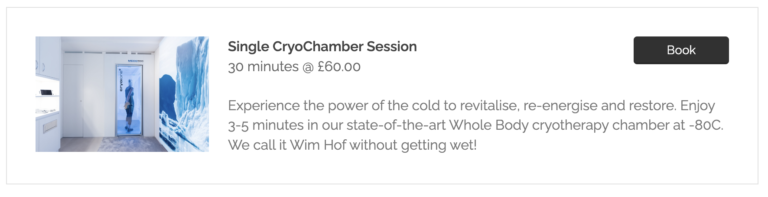
When you click book you’ll be taken to a calendar page showing all available time slots. If you select a slot, a drop down will appear:
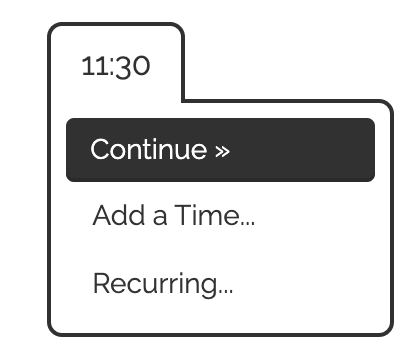
These options enable you to plan your bookings with ease:
- Click continue if you just want to book that single session time slot
- Click add a time if you would like to book more than one appointment in one go. This will add the time slot to a ‘basket’ and then allow to you select more time slots.
- Click recurring if you would like to book a repeatable time slot (subject to availability) – for example if you’d like to ensure you have a session directly after your Tuesday/Thursday workouts.
Once you’re happy with your time slot(s), you can continue to the next stage where you’ll enter your personal details, and complete the intake form and waiver.
The intake form needs to be completed with each booking.
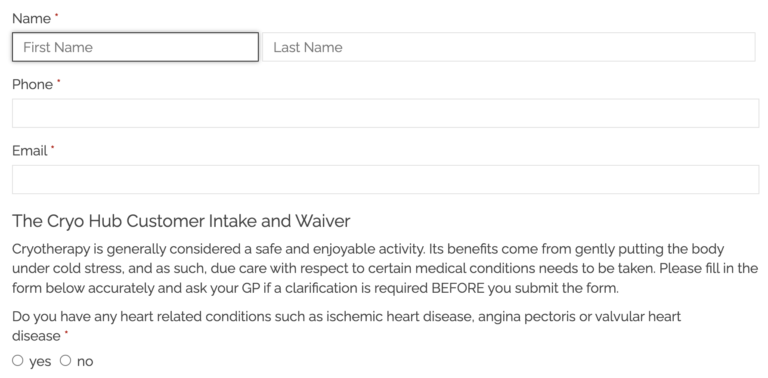
Once the intake form is completed, below it are the following buttons.
This is where you’ll redeem your codes.
Click redeem coupon or package and a field will appear to enter your code. If you have used the personalised schedule link from your receipt email, or have logged in with your account, your code(s) will already be here to easily select.
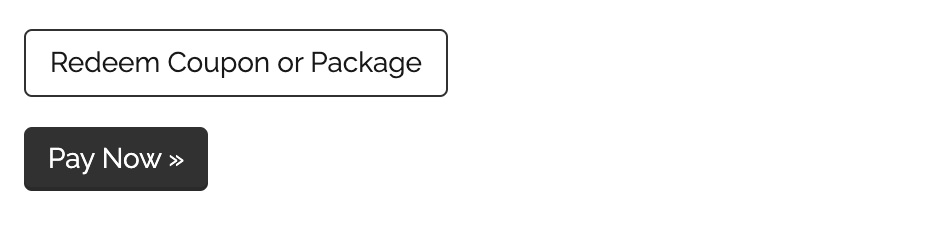
When your code is accepted, you’ll get a green tick box to show its valid.
Other messages may appear here to show if a code is expired, or to inform you how many sessions are left on this particular code.
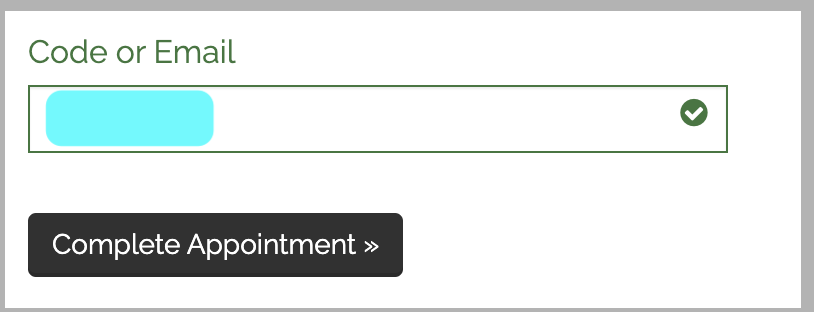
Once the code is applied, click complete appointment.
You’ll then be presented with a confirmation, and will receive an email confirmation/receipt.
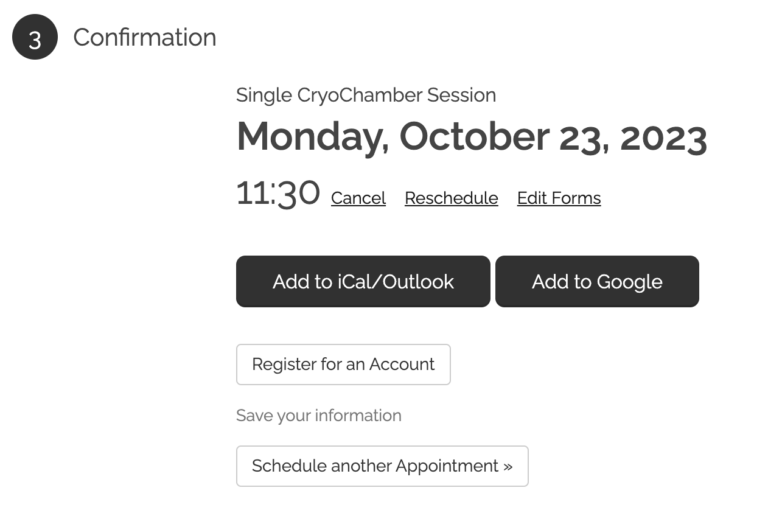
At this point you can choose to cancel or reschedule if necessary. Please note that in accordance with our terms and cancellation policy that cancellations or reschedules must be made 24 hours prior to the time of the appointment.
If you haven’t booked before or created an account, this is also where you can register for an account which will enable you to log in on the booking screen on future visits. This option saves your details to speed up the process, and means you can log in to check on any code(s) you have in your account.
Head over to the booking page to begin!